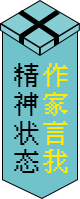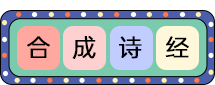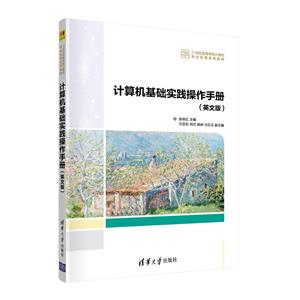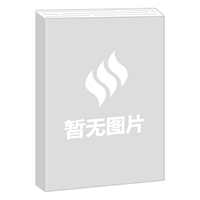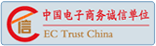-
>
全国计算机等级考试最新真考题库模拟考场及详解·二级MSOffice高级应用
-
>
决战行测5000题(言语理解与表达)
-
>
软件性能测试.分析与调优实践之路
-
>
第一行代码Android
-
>
C Primer Plus 第6版 中文版
-
>
深度学习
-
>
MATLAB计算机视觉与深度学习实战-赠在线交流卡和本书源码
计算机基础实践操作手册(英文版) 版权信息
- ISBN:9787302585558
- 条形码:9787302585558 ; 978-7-302-58555-8
- 装帧:一般胶版纸
- 册数:暂无
- 重量:暂无
- 所属分类:>
计算机基础实践操作手册(英文版) 本书特色
本书开篇给出逻辑结构图,每章均有本章的知识逻辑结构图,相关知识点附有KM图,在教学上实现“薄-厚-薄”的教学回路,在内容、阐述等方面形成新的模式。 教材为全英文上机指导手册(配套上机实验素材),适合 “大学计算机基础”课程的双语、全英文课堂和留学生课堂
计算机基础实践操作手册(英文版) 内容简介
本书的特色:本书是创新方法工作专项项目“科学思维、科学方法在高等学校教学创新中的应用与实践——KM教学法的研究与实践”的主要研究成果之一(一系列教材之一)。本书按KM教学方法进行统稿与编写,按系统软件、office应用软件、python开发软件分为: Windows 7操作,Microsoft WORD2010, MS Excel 2010, and MS Powerpoint 2010 及 phthon基础程序操作,Big Data and Machine Learning; 本书开篇给出逻辑结构图,每章均有本章的知识逻辑结构图,相关知识点附有KM图,在教学上实现“薄-厚-薄”的教学回路,在内容、阐述等方面形成新的模式。
计算机基础实践操作手册(英文版) 目录
Contents
Chapter 1Microsoft Windows 7
1.1An Overview of Windows 7
1.1.1The New Function of Windows 7
1.1.2The Basic Operation of Windows 7
1.2File Management of Windows 7
1.2.1Explore
1.2.2Search
1.2.3Backup and Restore
1.3Control Panel
1.3.1Program Management
1.3.2Custom Personalization
1.4Task Manager
1.5Experiment of File Management
1.5.1Experiment purpose
1.5.2Experiment contents
1.5.3Experiment procedures
1.5.4Self test practice
1.6Experiment of System Setting
1.6.1Experiment purpose
1.6.2Experiment contents
1.6.3Experiment procedures
1.6.4Self test practice
Chapter 2Microsoft Word 2010
2.1An Overview of Microsoft Word 2010
2.1.1Basic functions of Microsoft Word 2010
2.1.2Working Interface of Microsoft Word 2010
2.2Experiment 1: Document Settings
2.2.1Experiment purpose
2.2.2Experiment contents
2.2.3Experiment procedures
2.2.4Self test practice
2.3Experiment 2: Pictures and Tables in Word
2.3.1Experiment purpose
2.3.2Experiment contents
2.3.3Experiment procedures
2.3.4Self test practice
2.4Experiment 3: Word Project
2.4.1Document theme
2.4.2Document requirements
Chapter 3Microsoft Excel 2010
3.1An Overview of Microsoft Excel 2010
3.1.1The elements of Excel table
3.1.2Create a table
3.2Experiment 1: Basic Excel
3.2.1Experiment purpose
3.2.2Experiment contents
3.2.3Experiment procedures
3.2.4Self test practice
3.3Experiment 2: Advanced Excel
3.3.1Experiment purpose
3.3.2Experiment contents
3.3.3Experiment procedures
3.3.4Self test practice
3.4Experiment 3: Excel Project
3.4.1Project topic
3.4.2Experiment requirements
Chapter 4Microsoft PowerPoint 2010
4.1An Overview of PowerPoint 2010
4.1.1Basic functions of Microsoft PowerPoint 2010
4.1.2Working Interface of Microsoft PowerPoint 2010
4.2Experiment 1: Basic Operation
4.2.1Experiment purpose
4.2.2Experiment contents
4.2.3Experiment procedures
4.2.4Self test practice
4.3Experiment 2: Advanced Operation
4.3.1Experiment purpose
4.3.2Experiment contents
4.3.3Experiment procedures
4.3.4Self test practice
4.4Experiment 3: Comprehensive Project
Chapter 5Python Programming
5.1Building Python Environment
5.1.1Install Python
5.1.2Install PyCharm
5.2Experiment 1: Basic Operation
5.2.1Experiment purpose
5.2.2Experiment contents
5.2.3Self test practice
5.3Experiment 2: Advanced Operation
5.3.1Experiment purpose
5.3.2Experiment contents
5.3.3Self test practice
5.4Experiment 3: Python Project
5.4.1Experiment purpose
5.4.2Experiment contents
5.4.3Self test practice
Chapter 6Big Data and Machine Learning
6.1An Overview of Big Data and Machine Learning
6.1.1Introduction of Big Data and Machine Learning
6.1.2Development platform installation
6.1.3Development environment test
6.1.4Installation of other related libraries
6.2Experiment 1: Handwritten digital image recognition
6.2.1Experiment purpose
6.2.2Experiment contents
6.2.3Experiment procedures
6.2.4Self test practice
6.3Experiment 2: Analysis of COVID19 data
6.3.1Experiment purpose
6.3.2Experiment contents
6.3.3Experiment procedures
6.3.4Self test practice
计算机基础实践操作手册(英文版) 作者简介
张桃红,北京科技大学副教授,硕士生导师,发表近50篇学术论文(包括SCI 一区2篇,二区4篇);承担多项国j级课题及教改课题(包括中国高等教育学会、科技部创新方法工作专项)、获得多项教学、教改奖项;于2011-2012年在Harvard-MIT 及2017-2018年英国拉夫堡大学各访学一年。从事计算机基础双语、全英文教学十余年,出版其英文版教材2部。
-
python 程序设计实用教程
¥38.3¥54 -
2022图书×抽奖盲袋
¥9.9¥25 -
2023读书月阅读盲盒——天黑,闭眼,刀谁?
¥42.3¥158 -
2022读者节纪念徽章-三星会员专属
¥45¥45.6